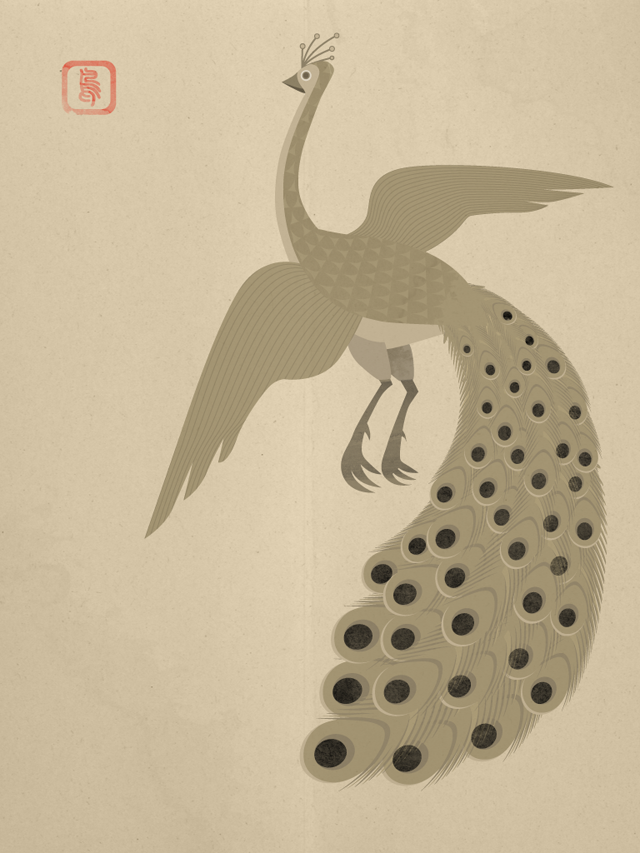Chinagram for iPad: Making of
A self-initiated project on February 2011
When with ToDo we started to design Chinagram, we decided to combine the charm of Chinese ideograms with the potential of the iPad platform, creating an app that is not only useful and interesting to use but also beautiful to look at.
I realized some original illustration inspired by the chinese paintings but with a modern look, mixing vectorial technique with real paper textures and paint blot created before.
Here is the peacock, a symbol of beauty in Chinese culture, and we decided to use it in the splash screen of the application.
The process
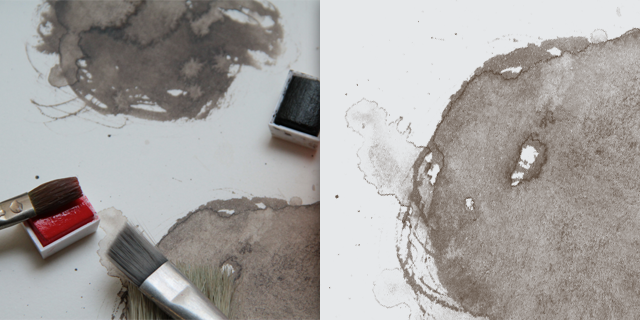
Before going digital, I drew some abstract shapes and strokes with watercolors on paper: once I scanned and edited these images in Photoshop, I used them as textures to provide depth and warmth to the illustration.
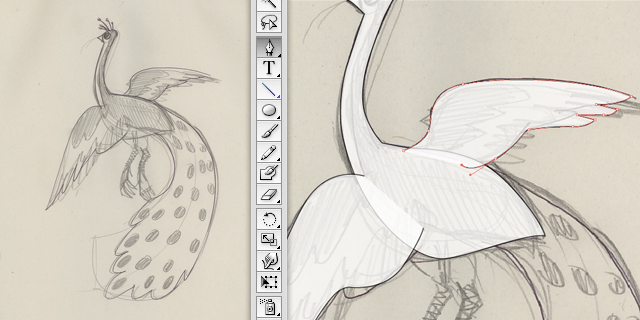
I sketched a peacock by pencil and then used Illustrator’s Pen tool to trace over the main shapes in the drawing.
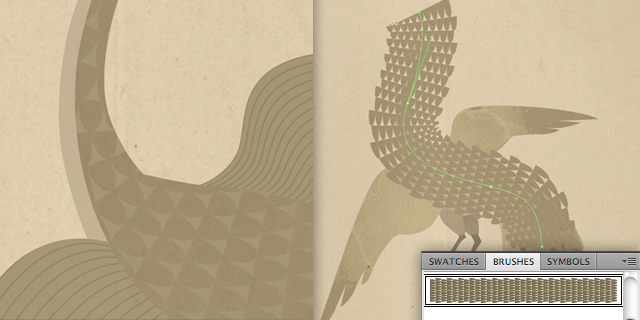
In order to draw the feathers on the bird’s back, I created a custom brush and applied it to a line running along the neck and body of the peacock. Then I masked it with the shape of the bird’s body. This is the same technique I used to create the dragon’s scales.
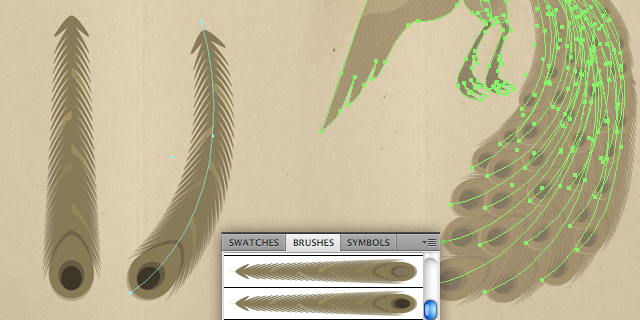
I followed the same process to create the feathers on the tail: I drew a single one and then applied it to a series of lines. This method allows you to achieve a high level of detail with minimum effort.

I used more masks and different blending combinations (Multiply and Screen) to add the textures I had prepared, giving depth, grain and warmth to the spot colors.

Inspired by Chinese manuscripts, I included the stamp of a Chinese seal with the 鸟 niao sign, which means “bird”, in the illustration.
I learned how to write and pronounce this word in Chinese thanks to Chinagram’s explanation of where Chinese signs come from and what they mean… which turns out to be very handy when you’re ordering at a Chinese restaurant :)